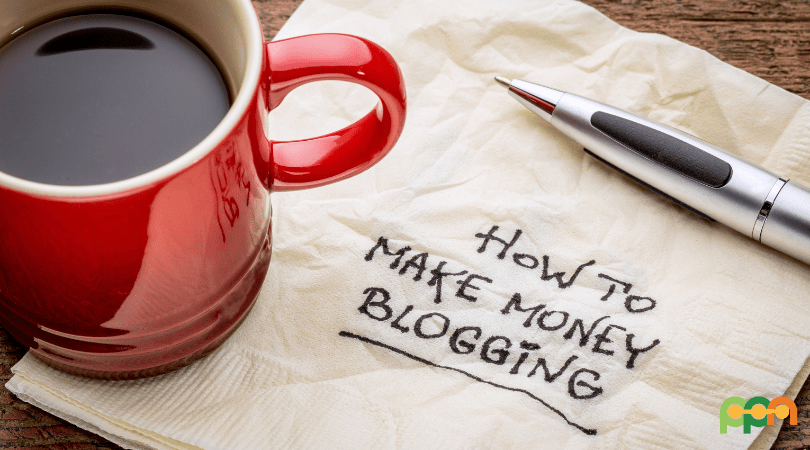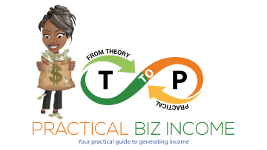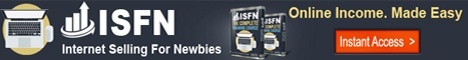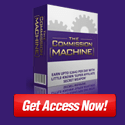There are many ways to make money blogging. You can monetize with AdSense, sell ad space directly, sell an eBook, and many others.
However, resource and tools pages are commonly overlooked as ways to earn income with a blog.
Once you start a blog and gain followers or subscribers, besides getting useful information, they’ll want to know the resources and tools you use.
Readers appreciate hearing honest opinions and real experience with tools. And it goes a long way to creating more trust with readers, and make money blogging.
If you have an active blog, a significant number of your followers or subscribers want to know how to start a blog for free and make money like yours.
What better way than having a resources and tools page?
Without a resource and tools page, you leave your followers on their own to experiment with tools for their businesses.
How do you set up a resource and tools page that make money in blogging?
With the importance of a resource page clear in your mind, it’s time to ask yourself how you can make the best resource and tools page.
To do this, you’ll need to ask yourself some questions.
1. What does my ideal visitor need right now?
Using resources and tools pages is a great way to teach readers how to start a blog to make money.
You need to understand your target audience first though.
If your blog is about web design, your ideal visitors are people interested in web design. They could be fellow web designers, individuals looking for web design services, and so on. Profiling your ideal visitors is the first step.
That’s called an “avatar”.

2. What is the problem my ideal visitor needs to be solved today?
Visitors of a web design blog (for example) need information about the niches, tools for web design, web design services, and more.
There are many tools and resources that you can provide such visitors to help solve those problems. This can range from simple graphics tools to templates you use on your own site. Modify the tools for your own niche focusing on the primary tools everyone needs.
3. What resource or tool did you discover that changed everything for you?
If you want to offer unique game-changing tools in your resource pages, highlight your go-to tool that changed everything for you. Your readers love this.
Continuing with our example of web designers, that might be special software that helps you to design unique websites fast. It’s the one you can’t live paving ways to make money blogging.
You should include such software on your resources page and include an affiliate link to earn a commission every time a follower clicks and buys the software from your blog.
4. What resource moved you forward?
Every blog has a turning point. If your blog grew because you were providing great content consistently, did you use an article writing service? Add it to your resource page.
Given that content is king when blogging, your subscribers want to know how you create your content. In your niche, you probably have a tool that saved you days of work, or made you an incredible amount of money. Be sure to highlight the benefits of that tool specifically.
Social media is a huge resource to figure out exactly what your community needs in the way of time and money-saving tools.
But this is key:
Do not promote or recommend anything you haven’t used or tried before for the sake of your reputation. You risk losing your following if you betray your follower’s trust and promote dubious products or services.
It’s difficult to make money blogging when you don’t offer real value consistently over time.
And that’s why we’re so excited to get the latest MyNAMS Profit Planner called “Make More Money Blogging“. 
It is a complete, training program that delivers step-by-step implementation plans to help you start making money with your blog.
What’s covered in this training?
- 6 Key Metrics to Track to Make More Money Blogging
- 6 Simple Steps to Make More Money Blogging
- Invest Time Strategically and Reap the Financial Rewards with your Blog
And what do you get?
- TextBook
- Workbook
- Checklist
- Tools and Resources Guide
- Idea Generator
- Infographic with key points
This is a complete, concise implementation plan that gets to the key information quickly.
So, don’t miss this.
P.S.
If you want access to additional topics that will help you get fast results for your online business, then check this out.