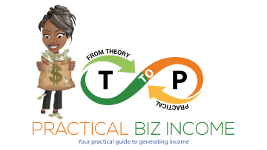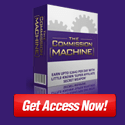Canva is a free design platform that provides designers, entrepreneurs, and businesses with a wide range of tools to help create attractive graphics and designs for various projects.
The platform offers different downloadable templates and easy-to-use graphic design tools. This is to help users add and adjust text, images, shapes, and other elements to create stunning designs.
In addition, users have access to hundreds of thousands of icons, fonts, and images from Canva’s library.
With this platform, you can easily create business graphics for websites such as social media posts, logos, and more.
Certainly, not only does Canva make it easier to create stunning visuals but also helps you manage your graphics design assets all in one place.
All in all, this amazing graphic design tool offers users great flexibility when creating the perfect visual elements for projects!
Canva has revolutionized the digital design industry with its original templates that truly engage customers.
These templates are a must-have for anyone looking to create stunning visuals. Whether you need a template for an upcoming blog post, social media post, or web page, Canva has you covered.

However, fully maximizing Canva’s capabilities can sometimes be a challenge without proper guidance and knowledge. That’s where our comprehensive course steps in, empowering you to unlock the full potential of Canva and take your design skills to the next level.
Mastering Canva through our Practical Canva Tutorials.
In today’s digital age, captivating visuals are essential for attracting and engaging customers. With Canva, you have access to a powerful toolset to bring your creative ideas to life.
Although Canva is a user-friendly tool, many might still have an issue as not everyone is a graphic person. That’s where “Practical Canva Tutorials” comes in.
Thus, this tutorial series is designed to provide you with step-by-step instructions to make the most out of Canva’s features.
Whether you’re a beginner or already familiar with the platform, these tutorials will help you enhance your graphic design skills. And create visually stunning assets for your business.
The tutorials cover a wide range of topics, including:
- Understanding Canva’s interface
- Design principles and composition
- Creating logos and branding materials
- Social media graphics and marketing materials
- Presentations and infographics
- Photo editing and manipulation
By mastering Canva through Practical Canva Tutorials, you’ll be able to save time and money.
Thus, by creating impressive graphics in-house, without the need for hiring a professional designer.
Our tutorials can help you achieve your business goals by empowering you to create stunning marketing collateral potential with ease. You don’t need any prior design experience to get started with Canva. The course is designed to be accessible to people of all skill levels. This offers Beginner and Advanced levels where you’ll get access to the following for each level:
- 20 videos
- Transcript of the videos
- mp3 audio of the videos
- Checklists
The Beginner level will teach you how to search for templates in Canva that you can use as a guide as well as how to create your own video material. Also, you’ll learn how to apply for an affiliate program, giving you an additional stream of income. But these are just some. There’s more!
At the Advanced level, you’ll be taught how to create your very own mockup, PowerPoint, and even a website!
By mastering Canva through our course tutorials, you’ll gain the knowledge and skills to create visually stunning graphics. But remember to combine your newfound skills with creativity and an understanding of design principles to achieve remarkable results. So, join the community of aspiring designers and entrepreneurs who are already transforming their visuals with Practical Canva Tutorials. Don’t let this opportunity slip away!
So, get started today and unlock your potential to create stunning graphics with Canva!