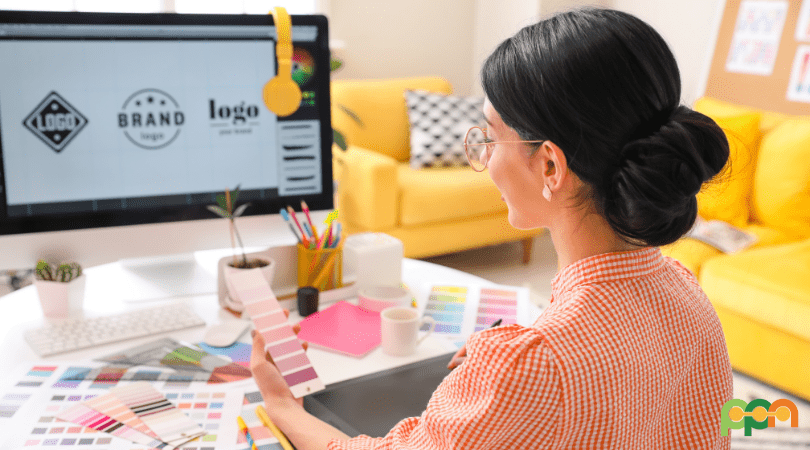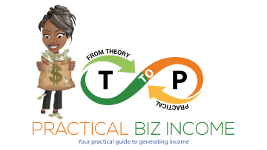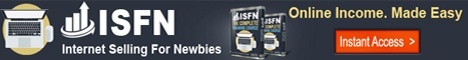In today’s visually-driven world, incorporating visuals into your business strategy is essential for boosting performance and engagement. Visual content has the power to captivate audiences, convey messages effectively, and leave a lasting impression.
The Essential Benefits of Using Visuals for Business
Businesses have found immense value in making use of visuals for a variety of reasons.
They are used as an effective way to communicate ideas, tell stories, and increased engagement. They create a direct impression on viewers and can help to boost marketing campaigns or advertising materials.
Additionally, they can also be used to improve branding as visuals help to evoke emotions and leave a lasting impression on customers. While with data visualization, they are effective in presenting data and statistics in a more understandable and appealing manner. Infographics, charts, and graphs help simplify complex data sets, making them easier to comprehend and interpret.
For a successful marketing campaign, you can effectively capture the attention of your target audience and increase the visibility of your brand by leveraging visuals.
Businesses use different types of visuals to promote their products and services and engage their customers.
Whether it is a graphic design, video, or an ad campaign – visuals can create effective messages and help generate more sales and leads.
Using visuals for business will also increase recall rates and make a brand more memorable. Images and videos are not just pleasing to look and watch at but will help convey your message more clearly, engage customers better, and ultimately result in higher conversion rates and increased sales.
How to Effectively Incorporate Visuals into Your Business?
To effectively incorporate visuals into your business, follow these guidelines:

- Define Your Objectives to Understand Your Audience: Determine why you want to use visuals in your business. Having clear objectives will help guide your visual content creation. This knowledge will help you create visuals that resonate with and appeal to your audience, increasing the chances of engagement.
- Choose the Right Visual Format: Consider using images, infographics, videos, animations, or a combination thereof. Each format has its strengths and can be suitable for different types of content.
- Tell a Story: A compelling story can evoke emotions and connect with your audience.
- Keep It Simple and Clear: Simplicity is key when it comes to visual content.
- Optimize for Different Platforms: Consider the aspect ratios, image sizes, and video lengths specific to each platform to ensure your visuals display properly and are visually appealing.
- Use High-Quality Visuals: Ensure that your visuals are of high quality. Use high-resolution images and videos to maintain professionalism and avoid pixelation. If you lack resources, use Canva, a powerful yet simple online design platform that lets users easily create visual content for any purpose, from social media posters to business cards and presentations. Whether you’re a designer or a non-designer, you can make beautiful digital visuals with Canva.
Know how to use Canva in creating Visuals?
Visuals have the power to attract attention and show off what makes your product stand out from the crowd. With Canva, creating attractive visuals is no longer an intimidating task — it’s as easy as drag-and-drop!
It offers many additional features, such as pre-made design elements, photo editing tools, team collaboration, and more. Exploring these features will further enhance your ability to create stunning visuals with Canva.
And this is where our course steps in.
Thus, introducing Practical Canva Tutorials.
Our product takes a detailed approach to help you master the tool’s features and unleash your creativity. With a series of practical tutorials, you will learn how to:
- Navigate the Canva interface.
- Customize templates and create designs custom to your brand’s identity.
- Utilize typography, color schemes, and imagery to communicate your message effectively.
- Optimize your designs for different platforms, including social media and websites.
- Collaborate with team members.
And so much more!
We provide 40 tutorial videos and each one is crafted to provide a step-by-step learning experience, ensuring that you can follow along and apply your newfound knowledge immediately. Whether you’re a beginner who not knowing yet how to navigate Canva or an advanced user seeking to level up your creations, Practical Canva Tutorials has something for everyone.
Whether you’re creating social media posts, presentations, marketing materials, or any other type of graphic, Practical Canva Tutorials will help you create visually stunning designs that will capture your audience’s attention.
Our product is packed with easy-to-follow video tutorials with transcripts and audio of the videos, plus checklists.
Basically, there are 2 levels: beginner and advanced.
Here are some topics discuss for the Beginner’s Level:
- Introduction to Canva
- Adding Elements to Your Design
- Creating a Video with Canva
And, here’s a glimpse of what an Advanced Level has to offer:
- Create and Edit a 3D Image
- Use Canva Template to Create Infographics
- Charts and Graphs with Canva
Certainly, investing in your design skills through Practical Canva Tutorials will empower you to save time, resources, and frustration, while creating stunning graphics that capture attention, engage your audience, and leave a lasting impression.
So, whether you’re a small business owner, a marketer, a social media manager, or anyone looking to elevate their visual content, mastering Canva is the perfect opportunity to unlock your creative potential and take your business to new heights.
Don’t miss out on this incredible opportunity to level up your design game.
Invest and discover the power of Practical Canva Tutorials here!