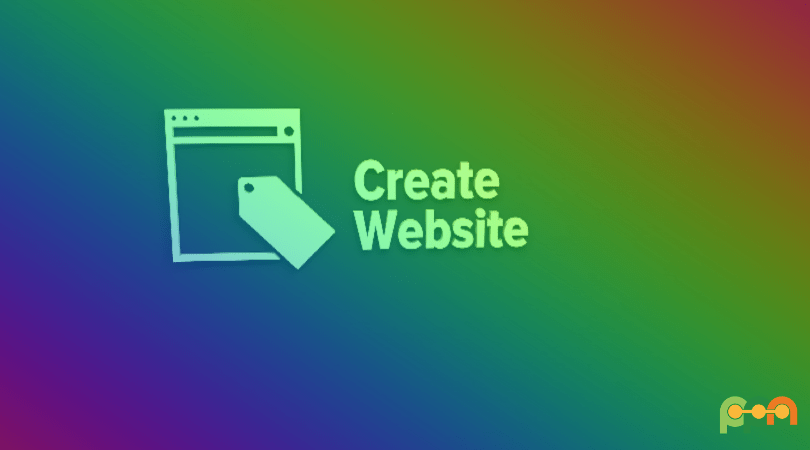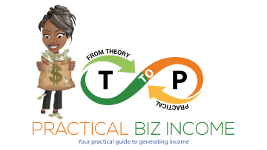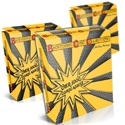The process you go through to create membership website can overwhelm you and cause you to become stuck on the how-to portion of setting up your membership program.
So, we will break it down into four simple steps that you can easily follow or delegate to your VA or other tech experts if you want help with the setup.
Researching platforms is an excellent way to spend your time. You want to see the pros and cons of various platforms to make sure it makes sense for you, your membership program, and your members.
There are different options for where to host when you create membership website.
Your options include:
- Membership site software such as aMember Pro or Kajabi
- A WordPress plugin, such as MemberPress or Paid Memberships Pro
- Or a closed/private Facebook group
The benefit of a platform separate from your website is that tech people keep the site and payment information secure.
You are not responsible for problems that may occur. You can easily set automatic payments within the platform and link to your PayPal and/or Stripe accounts.
Additionally, when you create membership website, your membership information is still secure even from hackers because it’s hosted on a different server.
Don’t dismiss the WordPress membership plugin.
Some business owners prefer to run everything from their WordPress dashboard instead of multiple platforms. There are premium plugins with a fee, but they allow you to customize your membership more quickly than a separate platform.
Another option when you create membership website is to run it via a closed Facebook Group. For example, you could set up your content downloads on your website or send the link via email to your members and have the Facebook Group to “hang out” to chat and network. You can offer your Q&A sessions or other access to you and your wisdom. For subscriptions, you can set up recurring payments via PayPal and/or Stripe.
Look at your notes on what to offer in your membership and compare pricing before deciding where to host.
Having an additional place for members to congregate is not a necessity once you create membership website. However, it’s another feature that adds value. Keep it as simple as a monthly download if that’s what fits into your schedule right now. You can always add the group or forum later.
Before making your final hosting decision, think about your Ideal Client Avatar and your preferences.
What platforms will work for them–AND you?
Offer a variety of payment options that may put your members’ minds at ease.
Some people distrust PayPal and prefer Stripe or Square. The fee structure is the same for all three, and they have automatic billing options. With Square and Stripe, you can set up automatic transfers to your bank account, whereas with PayPal, you need to go in and initiate that transfer manually.
You can’t go wrong with offering your members’ payment options if you create membership website.
Lastly, set up your subscription plan and load your membership site with your first month’s content. Test the links to be sure it downloads correctly and without problems. Be sure your download page looks professional and incorporates your branding. Include a product graphic so people understand what they’re receiving and break up the copy on the download page.
Research tech companies or solopreneurs who offer tech assistance. If you run into an issue with your website or membership, who can you call to help you? Do you want to be involved, or would you prefer an expert to help you resolve it? Think of this as another investment in your business as opposed to another monthly payment. The peace of mind you’ll receive is enormous, especially if tech issues make you stress out when you create membership website.
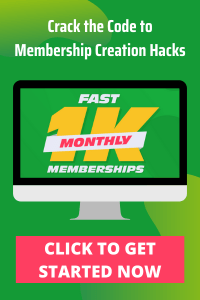 Are you interested in learning more details about how to get your membership program set up?
Are you interested in learning more details about how to get your membership program set up?
If you are, don’t hesitate.
The longer you wait, the longer it will take to make any progress.
Those who take action make money.
What’s your next move?
Introducing the Profit Planner, “Fast $1K Monthly Memberships”. It takes you to step by step how to do it the right way without missing a step.