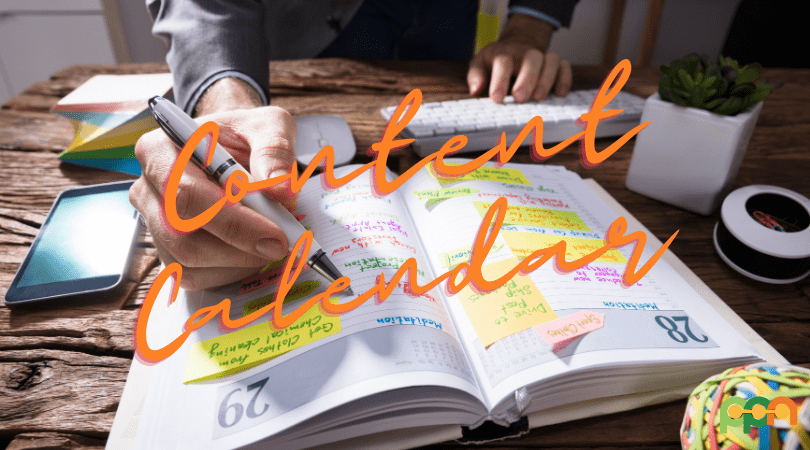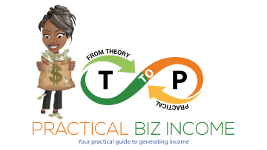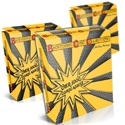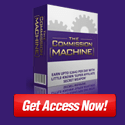You can create all types of blog content calendar template, but unless you know what your audience wants, it will fall on deaf ears – or blind eyes – without engagement.
Your audience is looking for answers and advice that is relevant to their problems. Provide an answer to their problem and you’ll have a new customer/client for life.
Winging is not an option at this step. You need to do research to get answers about their problems and what they want or need.
It is important to know where to start, and that is with a social media audit.
Look at the past 6+ months of posts or other content and see what has had the highest engagement. This includes likes, shares, or comments.
Make a note of both the format and the topic.
Arrange this info into a spreadsheet so it’s obvious which format and which topics are most popular.
If you think social media is a necessary evil and you don’t make it a priority, you won’t have a six-month worth of posts to look at. You may discover that you have no engagement whatsoever from your profiles. This doesn’t mean you can’t complete this audit.
Instead, look at a competitor’s social media sites and note what types of content and topics have worked well for others in your niche. You’re not stealing trade secrets; you’re simply observing what topics and formats have worked well on a public platform.
Don’t just guess at this! Find out how to find content for your blog by figuring out what your audience wants and then deliver.
Learn the five ultimate blog content calendar template must-haves.
-
Must-Have 1: Content Buckets & Topics
Based on what you discover in your social media research, choose 3-5 “content buckets” for your social media and content channels. A content bucket is simply a group of similar topics that relate back to your main specialty.
For example, a health coach’s content buckets might include recipes, body positivity, client transformations and testimonials, and fitness tips.
What subtopics fit within your general specialty?
Most likely, a business coach wouldn’t have “movie reviews” as part of their bucket because that has nothing to do with their business profile or branding image. Even if they like movies or work with those in the film industry, that topic should stick to their personal profile.
Now, put those content buckets into a spreadsheet or mind map and start adding those brainstorming topics into the correct categories.
Not every topic may fit into a bucket. It’s perfectly all right to delete those topics! You want to promote your expertise and build credibility so make sure all your buckets are on point with your main message.
-
Must-Have 2: Publish Dates

How frequently will you publish to your blog?
– To each social media platform?
– To your email list?
Knowing which days of the week you’ll have new content published takes away the guesswork for you and your team and allows you to put in processes to get that copy produced well in advance of the deadline.
-
Must-Have 3: Author Name
While this seems obvious, if you have a team or plan to hire a ghostwriter to write this content, you’ll know just by looking at the blog content calendar template who is responsible for meeting that deadline.
It’s the little things that add up to having a productive content calendar. You shouldn’t have to hunt around for things, such as who is writing a piece of scheduled content.
-
Must-Have 4: SEO Keywords & Meta Description
If you’re spending time creating high-quality content, you want people to see it.
So, optimize each blog post and video with pertinent keywords and meta description. The meta description is the short summary of your content found in the search engines.
Be accurate with your description but also use compelling text so the reader can’t help but click on the link to your content.
-
Must-Have 5: Call to Action
A call to action serves as the reader’s next steps. Tell your audience what they should do next.
More often than not, this call to action leads to an offer, either a freebie to grow your list or a paid offer. No matter if the offer is one of your products or an affiliate product, add this information to the content calendar for easy reference.
Add your affiliate link as well so you don’t have to go searching when the time comes to create an optimized content marketing plan.
In conclusion, having a firm plan to create and distribute your blog content calendar template will yield the results you want. Your content process should be well organized and effective.
Not sure how to get started?
Well, David Perdew at MyNAMS.com has created a Profit Planner called “Plan and Create Your Ultimate Content Calendar” to walk you through the process of how to set up your content calendar.
Here’s what you get in the Profit Planner:
- Textbook
- Workbook
- Idea Generator
- Checklist
- Calendar
You’ll have access to this product when you purchase an annual or lifetime access to the membership.
So, go ahead and click below to start planning and creating your ultimate blog content calendar template!