Indexing makes the information more easily categorized and ranked by search engines. Bookmarking is not much different than indexing. Since you are also storing interesting web page links.
Usually, that bookmark gets added to your web browser and you can easily retrieve that site later. So, what if you want to share your bookmarks?
There are ways to share your bookmarks online so that what you flagged can be bookmarked on social networking sites. This can also be available for everyone else to view.
That makes that content highly visible because it is being rated as interesting by a human being, rather than a search engine.
By providing valuable bookmarks, people will begin to see you as someone who can point them in the direction of valuable content. Thus, making you an expert by simple association.
You don’t even have to be bookmarking your own content to make that jump to an expert with prestige. Visit Clickmagick to see how you can keep track of your marketing efforts.
How Indexing and Bookmarking Can Work for You
Bookmarking works because human beings are much better at identifying spam than search engines are. They are also better at determining what other human beings will find interesting.
So, you’ll see more people flocking to social bookmarking sites to track down information with some even using them more than the big search engine tycoons like Yahoo or Google!
It’s highly specialized content that is reviewed by many people to make sure it’s not spam.
You’ll want to be familiar with several aspects of indexing and bookmarking such as web feeds, saving links, and rating the bookmarks.
How to Create and Save Links
There is a link saved to a shared storage area on the web where others can view it, anytime you bookmark a page online.
Every Social bookmarking site will have a way to easily save through their site. Either using a button that you install on your browser or by simply clicking buttons in the content that others have posted.
Some sites may give you the option to save some links as private and others as public. If your purpose in bookmarking is to drive traffic to your site, be sure to select the public option to be able to view the content.
After you insert the bookmark into the site, you will be asked to index or tag it with descriptive words. Some sites may give you recommendations for that link if there are others that have previously saved the same link.
You will be permitted to enter your own keywords. It’s best to enter as many tags as possible since it determines how visible the link will be on the social networking site.
Be as descriptive as possible when you post the link. Based on the indexes that are chosen, the bookmarking site will categorize the link. You should include a brief but complete description.
Also, tag it with indexes that can be put into a variety of categories for people that are doing searches.

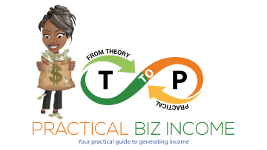











1 Response to "How to Get Free Traffic Using Indexing and Bookmarking"
Aw, this was a really good post. Taking the time
and actual effort to produce a great article… but what
can I say… I hesitate a lot and don’t manage to get nearly anything
done. hookedheartie.com